Landscape photography relies a lot on being at the right spot at the right time. Sometimes this means waking up at 4 and driving towards a location without knowing if it will be worth it. There are other variables that matter when taking photos: gear, composition, creativity, editing skills… but there is always a random effect that is quite difficult to control. This is why today I am bringing you X landscape photography apps to improve your photos. Using those apps helped me improve my landscape photography missions, leading to some amazing images.
I divided the content of this article in 3 different sections: scouting apps, weather apps and edition/social media apps. The third section isn’t directly related to the moment when the photo is taken, but it is very important to find ways to make the most out of your images. Without further delay, these are my favourite landscape photography apps.
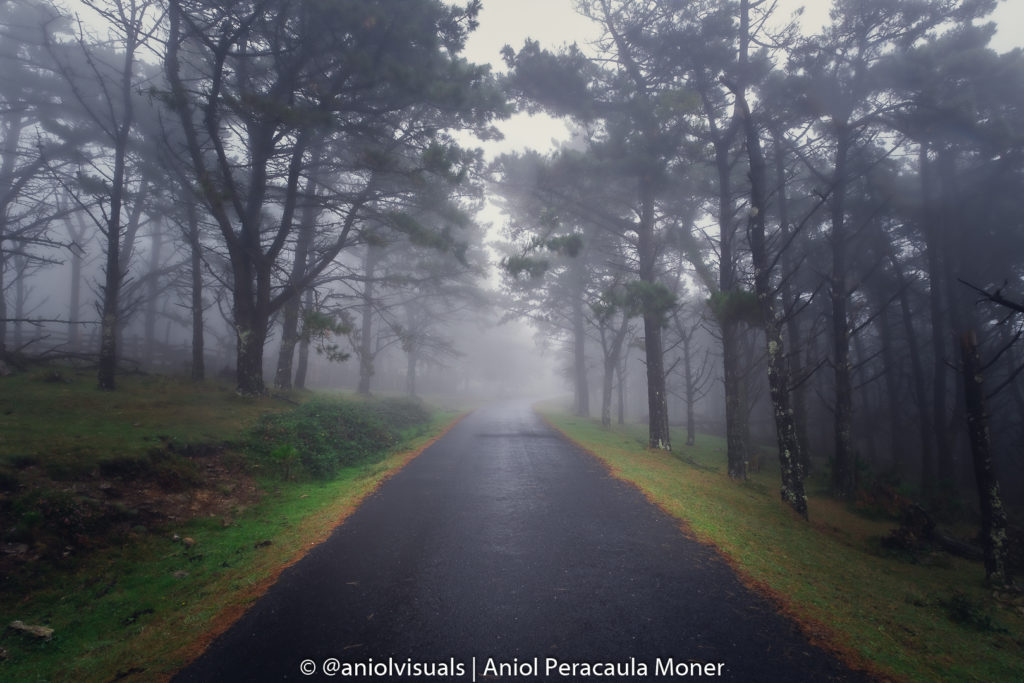
Scouting apps
Scouting a location is something that has raised some debate among photographers. Some say that if you check how a location looks like in detail before visiting it, creativity is limited. I do agree with this point of view. But it is also true that some locations are not easy to access or require some scouting. I usually scout the areas I want to visit using the following apps:
The obvious choice: this is the main app to use to find out what can be seen at a specific location. I usually look for the exact location, the associated hashtag, and I try to find repost Instagram pages from this area. Instagram repost pages are those that share content tagged or that mentions them, and almost every country, area or region has its one. Imagine I am looking for Tokyo locations. I would search #tokyo at the Instagram search bar, I would filter the Tokyo, Japan location, and I would find out what are the main repost pages about Tokyo.
Another very useful thing to do is message the photographers whose photos you are interested in. Almost everyone will answer your message, and you might get some local tips and, who knows, maybe even a guide!
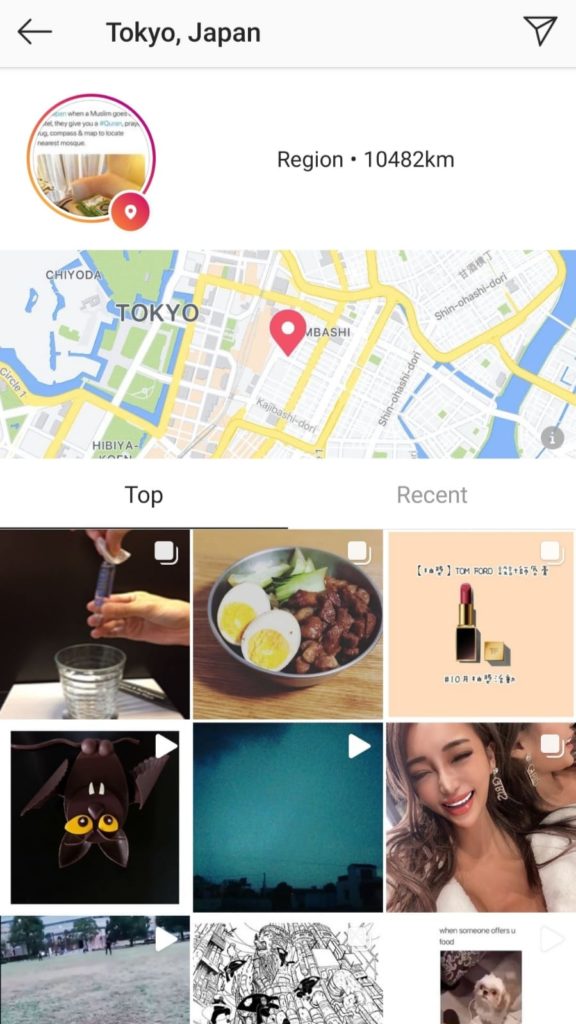
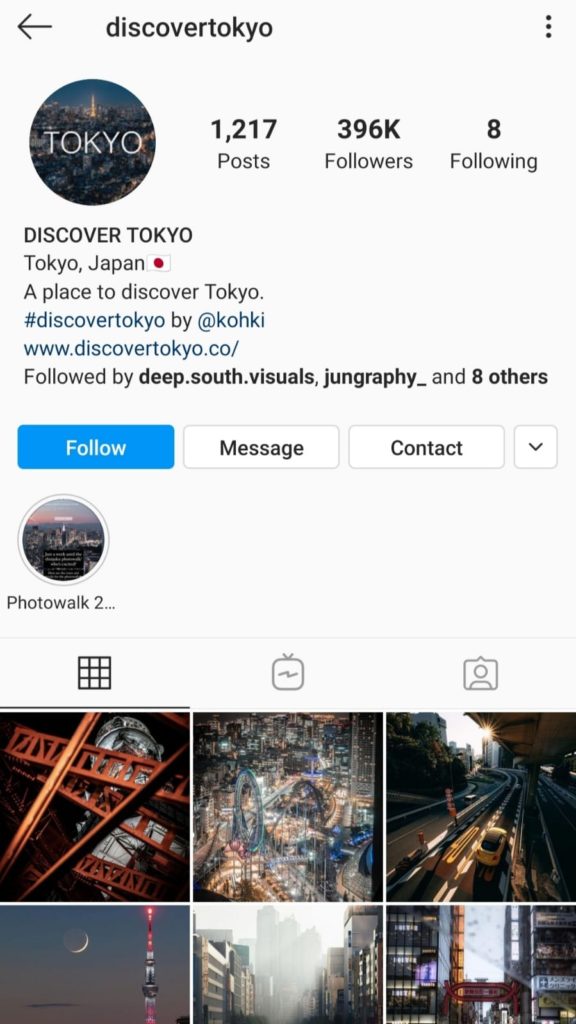
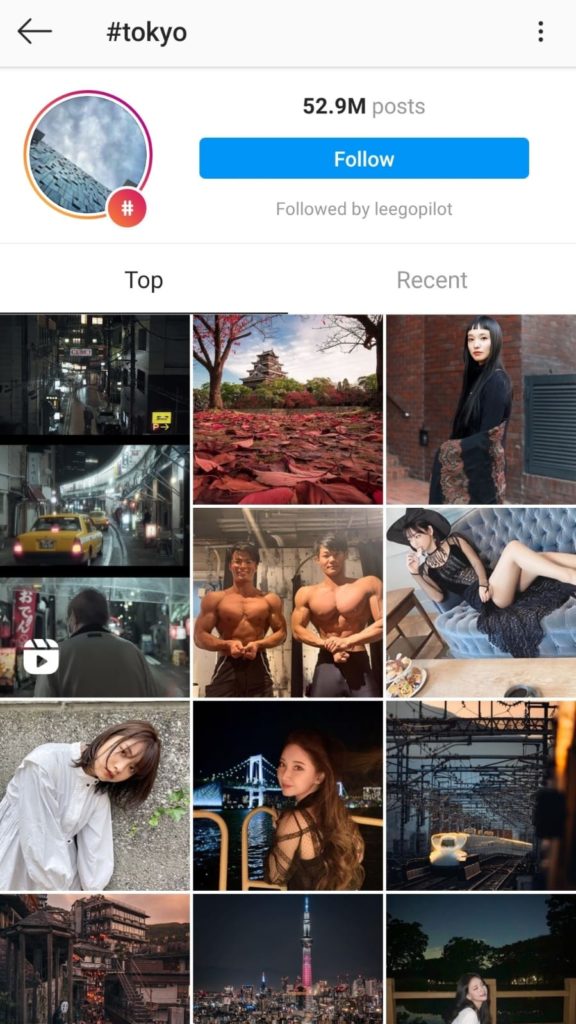
Photopills
The absolute king of photography scouting. Need to know when the sun will set? Photopills. Need to know if the Milky Way will be visible? Photopills. Photopills is a non-free photography app that allows you to plan your exits in advance. When I am planning a trip, I check most of the spots I want to visit on Photopills. This helps me realize if a location is more adequated for a sunrise or sunset shooting, if he day I will be there the sun will set very early or late, or if that night there will be good visibility to capture the Milky Way.
The absolute king of photography scouting. Need to know when the sun will set? Photopills. Need to know if the Milky Way will be visible? Photopills. Photopills is a non-free photography app that allows you to plan your exits in advance. When I am planning a trip, I check most of the spots I want to visit on photopills. This helps me realize if a location is more adequated for a sunrise or sunset shooting, if he day I will be there the sun will set very early or late, or if that night there will be a very good visibility to capture the Milky Way.
The functionalities of Photopills are endless, and I am considering creating a post just about key functionalities of this app. If you are not willing to pay for it, there are other apps that separately will do the trick. However, this is the only app I have found that does everything I need when planning for a location.
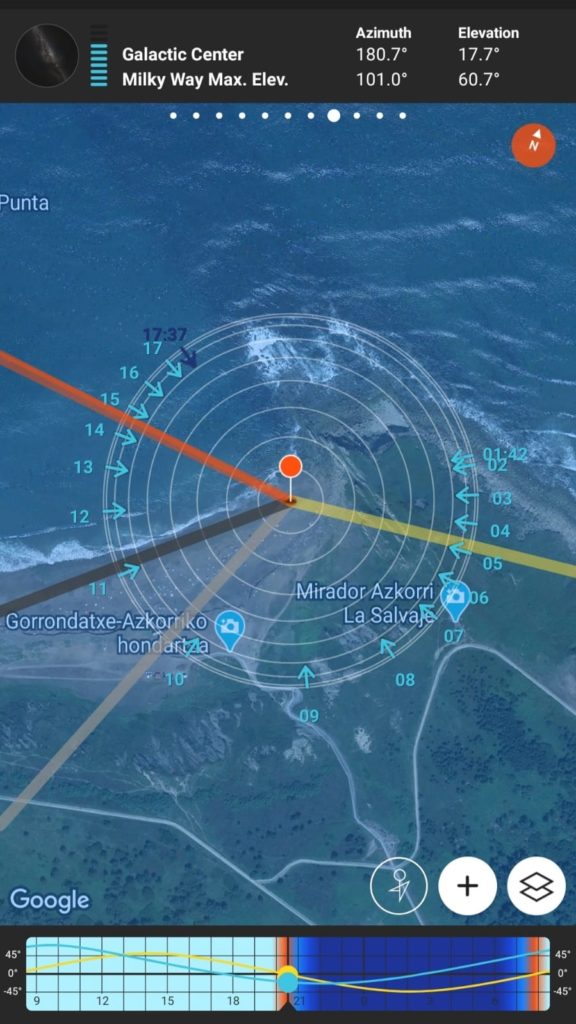
LocationScout
Location Scout is one of those webpages that I wish more people used. The concept is very simple: photographers upload their photos and specify the exact location where they were taken. I mainly use it when I am planning a big trip, as it does not have as many images as Instagram. It is very useful when you want to know all you can see in a single country, or in a large area. However, don’t use only Location Scout, it is very easy to miss some beautiful locations. Try to complement the information you get there with the other landscape photography apps and websites I mention.
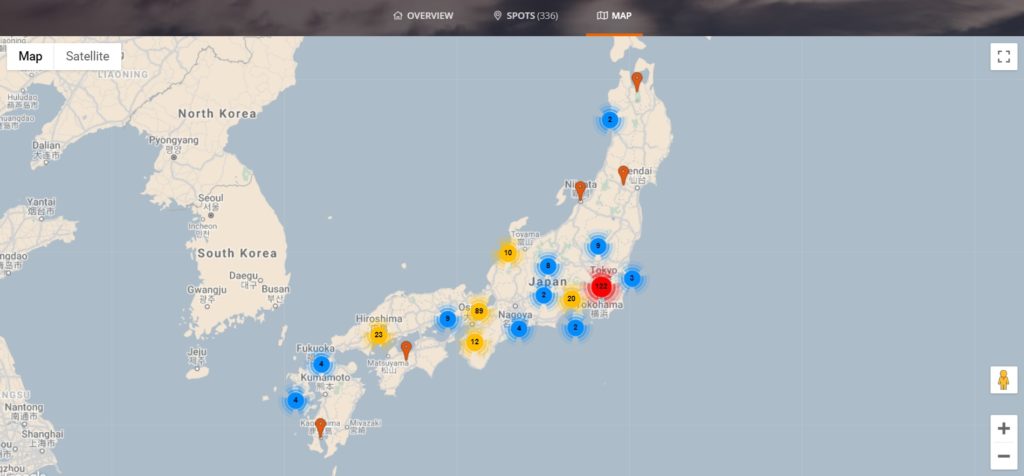
Google Maps
No scouting app list is complete without Google Maps. Unless you are travelling to North Korea, or some specific countries, Google Maps is your friend.
The satellite view of Google Maps helps you understand how the area looks like if there are paths, roads, a parking area… This is very useful unless you want to visit a forest. I recommend using other apps such as Wikiloc to find out the possible routes in the area).
Most locations are listed on Google Maps, with a star rating system, comments and photos from other users. This is an ideal way to see how non-photographers capture the place. Most photographers tend to avoid showing “ugly” elements: if there is a fallen tree, or if the path is very muddy… those are things that Google Maps tells you about. Read the reviews and check the schedules. Some locations might be temporarily closed or have a strict opening time.
Weather apps
No matter the weather, go out and shoot. I agree with this statement, 100%. But it is always nice to know if it will be raining, or if you will find an amazing sunset. Depending on the type of photo that you want to take, one app or another will be most useful. These are the ones I use the most
Accuweather
one of the most well-known weather apps (although lots of people use the website version). I tend to use it when I am in the location and I want to know if it will rain soon, or if it will stop raining. There is a minute cast forecast that works quite good, and that comes very handily in some specific situations. My main trouble with Accuweather is that it gives weather forecast in specific locations, sometimes when you are far away from a city or registered spot, the precision might vary a bit, as it reports the weather forecast for the closest registered location. This is one of the reasons to use the next app in this section.

Windy
I still remember the first time I used Windy. I used to work in Barcelona and during my commute, I took a train and a bike. Many times, while I was on the train, I would saw menacing clouds. Then someone told me about Windy. Imagine it like a live map of rain, wind, clouds… whatever you can imagine it is there. Unlike Accuweather, you can get the exact weather prediction at a specific location.
One of my favourite features is the radar, where you can not only see if it is raining but also lightning. For those chasing storms, it can be a very useful app. Its design makes it a very easy-to-use app.

ClearOutside
This is a very specific app that I use in 3 situations: when I am looking for fog, when I want to do night photography and when I want to predict a sunrise or sunset. This app forecasts fog at a specific location (GPS coordinates or google maps location). Moreover, it determines the cloud cover with some days in advance, and unlike other apps, it also determines what type of clouds there will be.
Knowing the type of clouds is essential for sunrise and sunsets, especially if you are looking for colourful skies, as best sunsets happen with high or medium clouds, not with low clouds. Similarly, if you want to get the milky way, look for a cloudless night, something that can be predicted using this app.
Disclaimer: the design and usability of this app can be improved greatly. However, it is so useful to me that I still recommend it. I hope a new User Interface and a better User Experience will come soon.
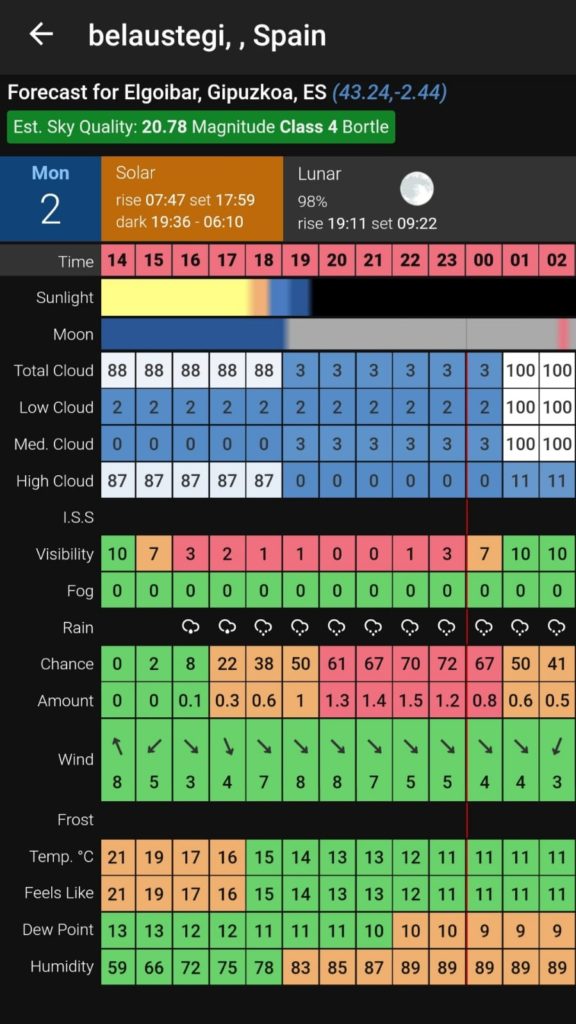
Edition & Social Media Apps
Some photographers want their photos for themselves. That is completely normal. However, sometimes the way a photo is shared or edited is more important than the process behind the photo. I have seen hundreds of Instagram profiles of very talented photographers that don’t reach an audience, despite they try. Nonetheless, having ways to edit your photos on your phone, and sharing them to the world in minutes is so rewarding. These are my favourite edition & social media apps
Fujifilm camera remote (or your camera app)
I like to travel light, and a computer tends to be quite heavy to carry. This is why I use a lot the camera remote app. Being able to convert my RAW files to JPG, and to send them from my camera to my phone is very handy. Here I mention the Fujifilm app, but (almost) every brand has an app or a way to send photos from the camera to a device either via Bluetooth or via Wi-Fi. Although the Fuji app has some space for improvement.
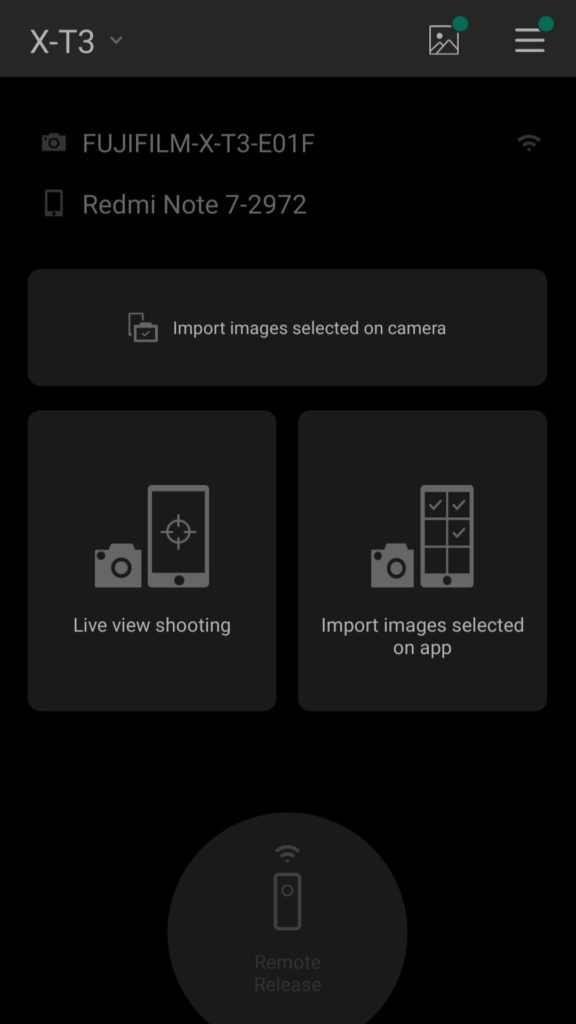
Lightroom Mobile
This is THE app. I have used many editing apps, Snapseed, the Instagram editor, and many more, but there is nothing like having Lightroom on your phone. There is a free version of this app, that only by registering lets you access almost all Lightroom features. However, if you pay the Adobe license, the magic happens. All gradients, brushes and similar functionalities are available on your phone, and synchronizing your laptop Lightroom with your phone makes things very easy.
My usual workflow is: I take a photo, I convert it with the camera remote app, send it to my phone, open it in Lightroom, edit it and then share it online. Of course, the screen size has some limitations (although there is the iPad version as well), but for not very substantial editing it is a perfect solution.
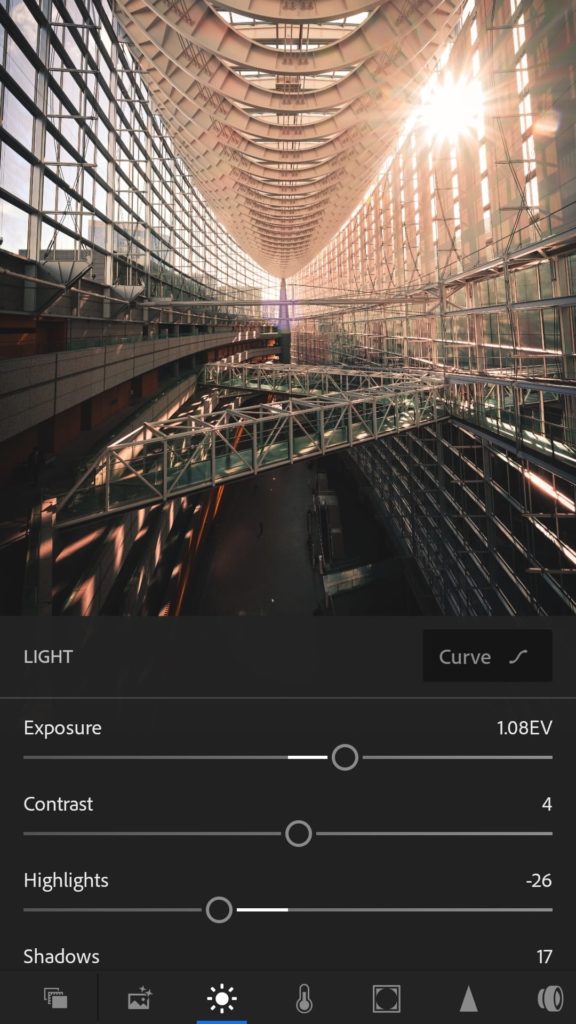
This is the second time that Instagram appears on this landscape photography apps list. Because it isn’t only useful to scout, but also to share images. In fact, Instagram is THE place to share images online. Despite all the problems Instagram has, almost every photographer has an Instagram account to share his or her images. Besides, Instagram has also a strong marketing role in a photographers business. It is a very good way to advert your work and to find clients or partnerships. Moreover, the social side of Instagram is way healthier than Facebook or Twitter. People tend to be nice, and you will hardly ever find mean comments or interactions.
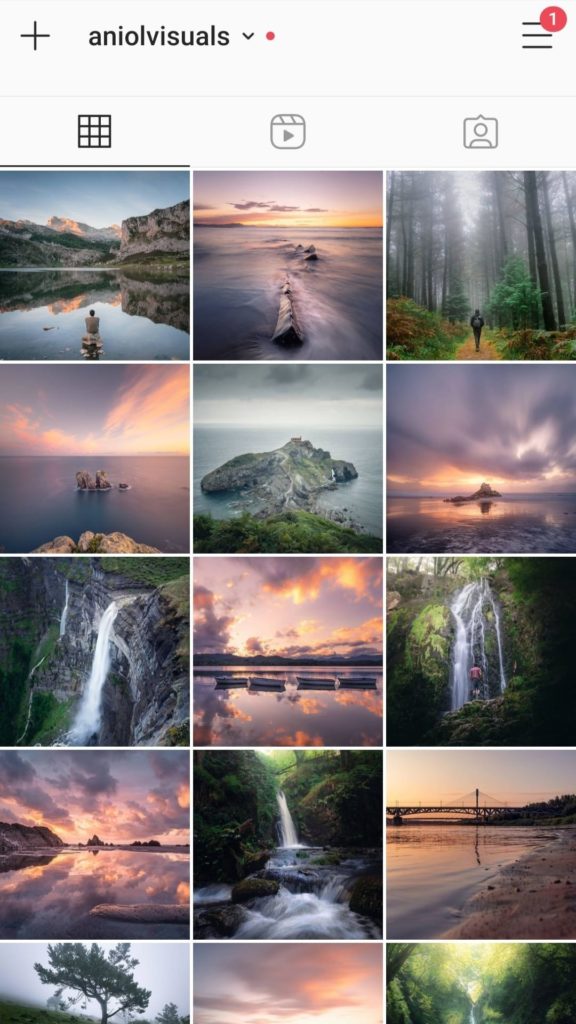
I don’t like Facebook. But I have a Facebook account. There is also a huge photography community on Facebook. Also, Instagram is part of the Facebook environment, so if you ever want to do release an ad on Instagram, you will need a Facebook account. This is why I have one and I use it as a secondary social media app. Try joining groups or photography communities, not only you can get lots of inspiration, but also have some (hopefully) constructive feedback on your app.
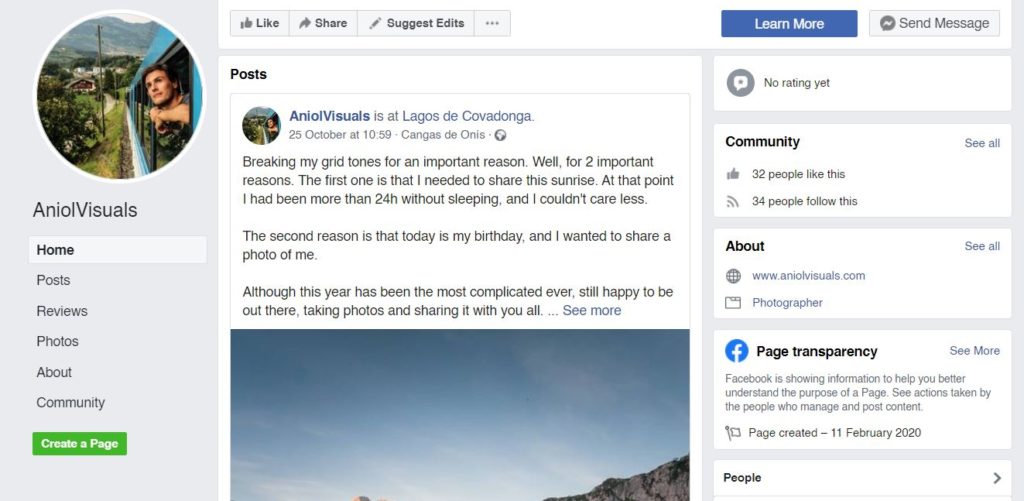
Conclusion
There are lots of apps that can make taking landscape photographies easier. Those are my favourite ones, and I will keep updating them as new apps appear, or new updates are released.
What are your favourite photography apps? Tell me in the comments! If you liked this landscape photography apps list, consider following me on Instagram and Facebook to see my latest images and to know when new articles like this one are uploaded.














